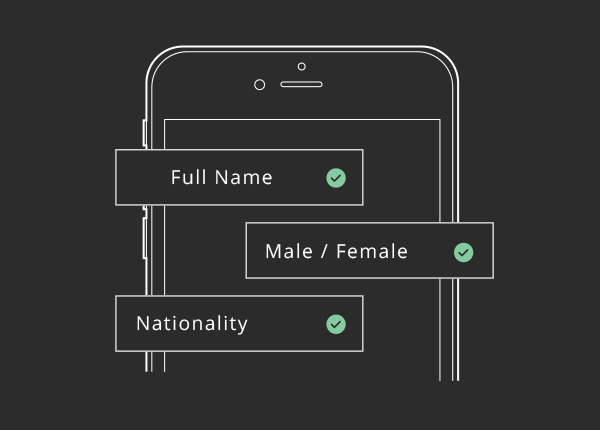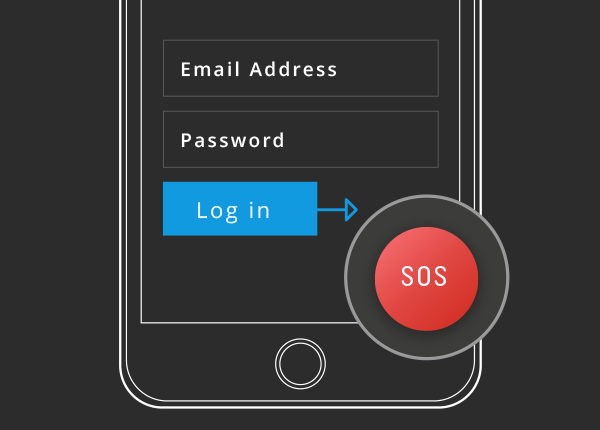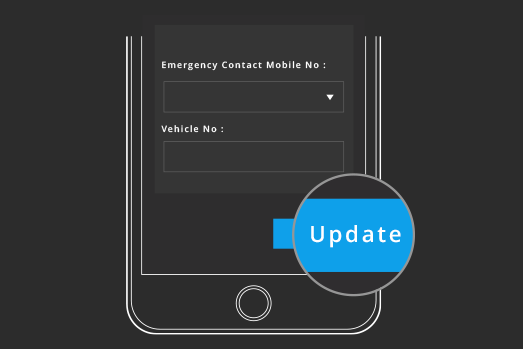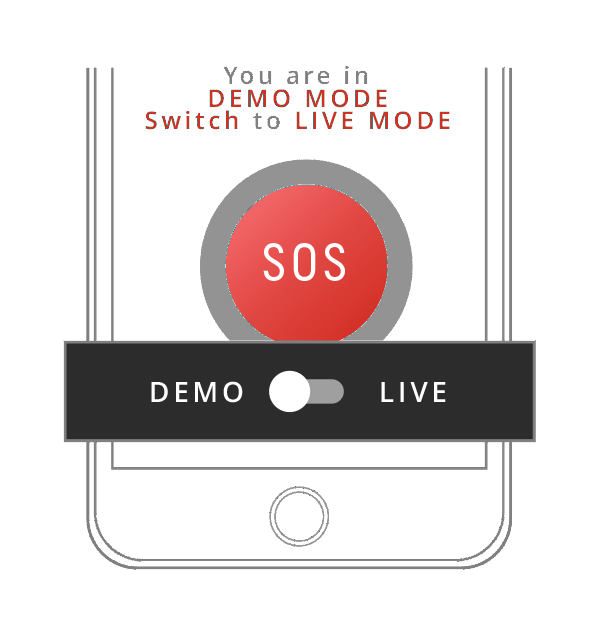
How It Works
To use LIVE MODE, kindly SWITCH to LIVE MODE. Registration is needed in LIVE MODE to avoid false alerts because LIVE SOS Alert will go to the Police Operator Console. Only use LIVE MODE when you are actually in need of emergency so Police can assist you.