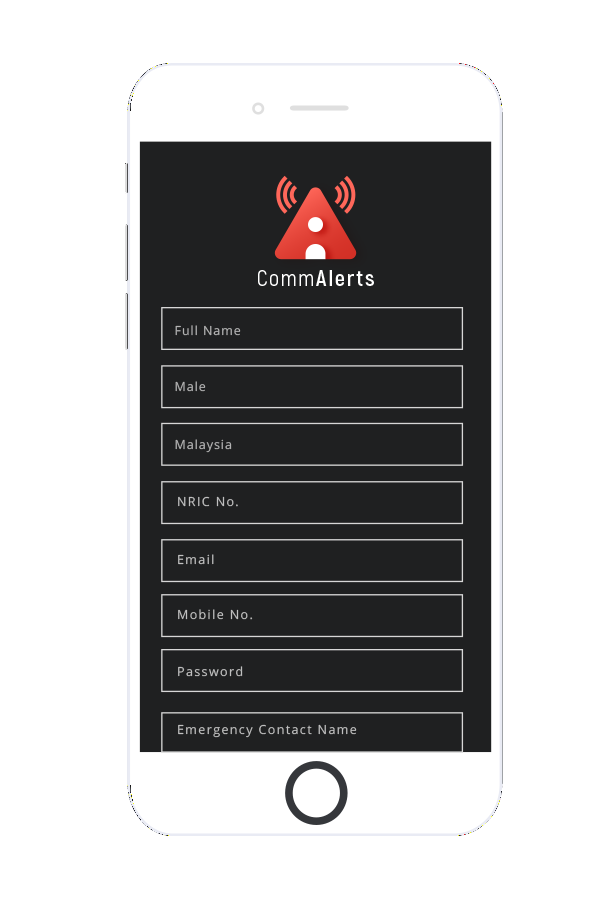
Registration
Registration allow user to register and login to system for easy access on different devices as well. This will also keep personal details for emergency purposes.
This version has gone live and can be used in Malaysia and Singapore. SOS Alerts are monitored by IPK Johor. The default SOS button is in DEMO MODE so you can play around with the features. You will see the orange DEMO MODE word on top of the SOS button to confirm you are in DEMO MODE. You can press SOS in DEMO MODE for testing purposes and note that the background is in black color and all notifications will have the DEMO : word in front.
To use LIVE MODE, kindly SWITCH to LIVE MODE. Registration is needed in LIVE MODE to avoid false alerts because LIVE SOS Alert will go to the Police Operator Console. Only use LIVE MODE when you are actually in need of emergency so Police can assist you.
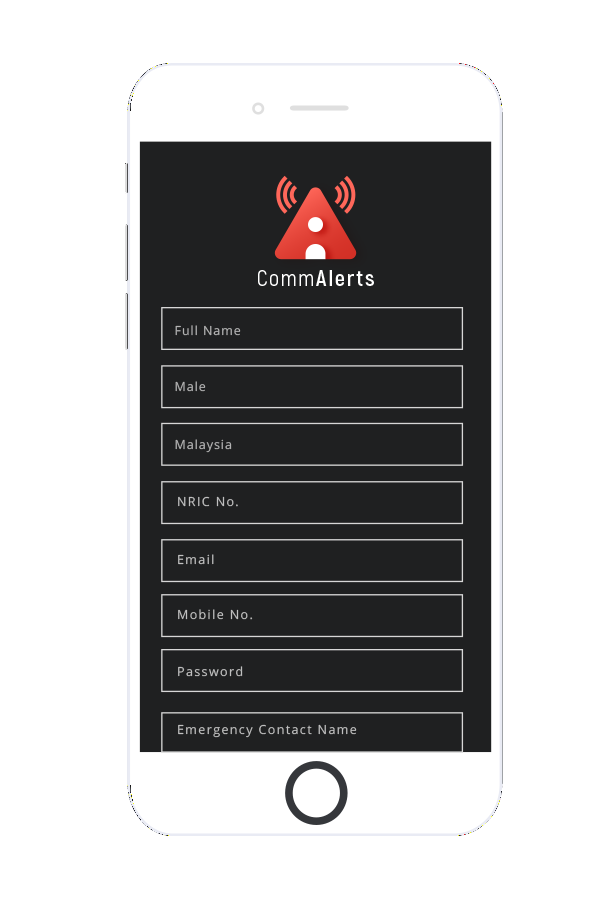
Registration allow user to register and login to system for easy access on different devices as well. This will also keep personal details for emergency purposes.

Emergency SOS Button will send alert to Police Command Center with the details of current location and keep on track location

3rd Party Assistance helps to report as a third person about any incident to save people’s life

SOS Station shows nearby emergency location for Police, Fire, Hospital, Embassy, RELA
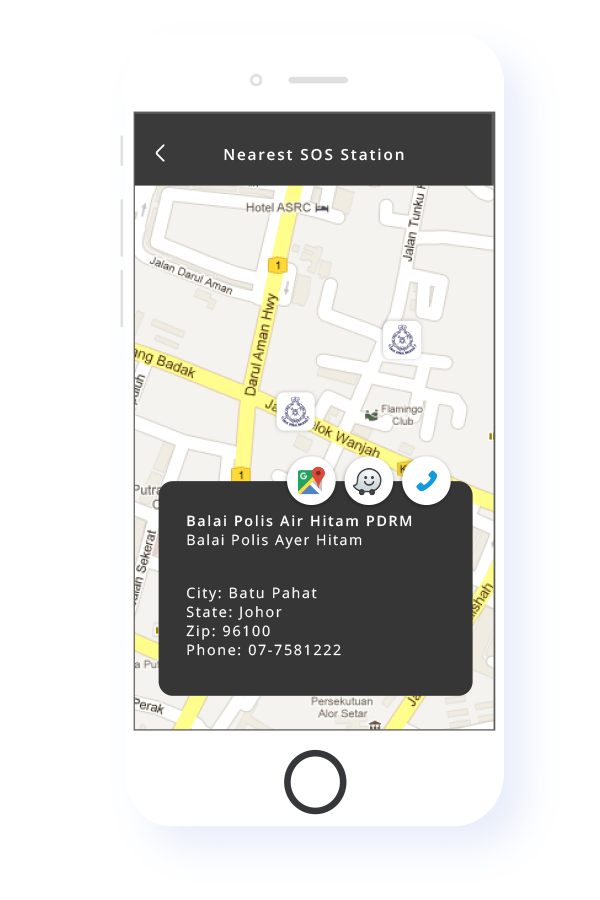
Nearest SOS Station will show all nearby SOS station on Google Maps for users to get contacts and location for specific place.